Guides
This page lists some of the key "good-to-know" features of Next.js that are extensively used in developing Blueprint apps. As well, it provides some Blueprint-specific guidelines for using these features.
Environment Variables
Read more from the official Next.js docs.
-
Always store sensitive information like API keys, passwords, and other secrets in environment variables. Never hardcode them in your codebase.
-
Never commit the
.env.localfile to your repository (it should be added to.gitignore). This is to ensure that sensitive information like API keys, passwords, and other secrets are not exposed.
- Create a
.env.localfile in the root of your project. - Add environment-specific variables on new lines in the form of
NAME=value. - Create a
.env.local.examplefile to provide a template for developers to fill in their own environment variables. - Access environment variables in your code using
process.env.NAME.
Note: Environment variables are loaded into process.env at build time on the server. They are not available in the browser for security purposes. To expose environment variables to the browser, you can use the NEXT_PUBLIC_ prefix. Read more about NEXT_PUBLIC_ from the official docs here.
Make sure to always include a .env.local.example file in your project to provide a template for developers to fill in their own environment variables.
File-based Routing
Next.js offers a file-based router by default (no need to install additional libraries like react-router-dom).
Since I already know I can't do a better job at explaning how all this works than the official Next.js docs, I'll just link you to the File-based Routing section of the Next.js docs. This might also be useful: Next.js Project Structure (special file names).

Here are some key questions that the official docs answer:
- How do I create a new page or route?
- How do layouts work to create shared components like Navbars and Footers in nested routes?
- How do I create dynamic routes with URL parameters and query parameters? (e.g.
/projects/:idand/projects?category=web-dev) - How do I get the current route in my components? (e.g.
useParams,useSearchParams,useRouter,usePathname)
Blueprint-specific guides
All you need to know that might be Blueprint specific is that we use the newer App Router instead of the older Pages Router wherever we can.
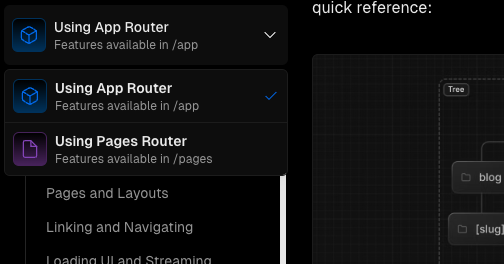
srcfolder still in use- Colocation:
./assets,./componentsin page folders. - Global folders:
src/lib,src/components. - There should only be
page.tsx,layout.tsx, possibly some CSS files or even 1 or 2 global components likeFooterorNavbarin page folders.
Import aliases
import Image from "next/image";
import BlockContainer from "./BlockContainer";
import image from "../assets/projectpic.png";
import LinkButton from "@/components/LinkButton";
- include screnshot of project dir
Image Optimization
import Image from "next/image";- Styling images using Tailwind (link to Tailwind docs section)
- Image colocation (import from
./assets)
Data Fetching
- Server-side rendering
- Async components (Math.random on server and client example)
use client
- Some libraries (e.g. typewriter-effect) makes use of
useStateanduseEffectin their implementation which can cause issues when used on the server. If you see weird errors, consider if you're using an imported UI component that may implicitly requireuse client.
- When using
use client, always try to refactor out the component such thatuse clientis applied to the smallest, most low-level component possible. - Always minimize the amount of code in a
use clientcomponent to optimize performance.
"use client"; // for typewriter-effect
import Typewriter from "typewriter-effect";
...
export default function HeroBlock() {
return (
<Typewriter
options={{
strings: ["Tech for social good", "Carleton Blueprint"],
autoStart: true,
loop: true,
}}
/>
);
}
This is only a temporary issue and will slowly be resolved as more libraries are updated to be compatible with server-side rendering.
API Routes
- Touch very briefly on API routes. No in-depth knowledge required. (just know this exists)